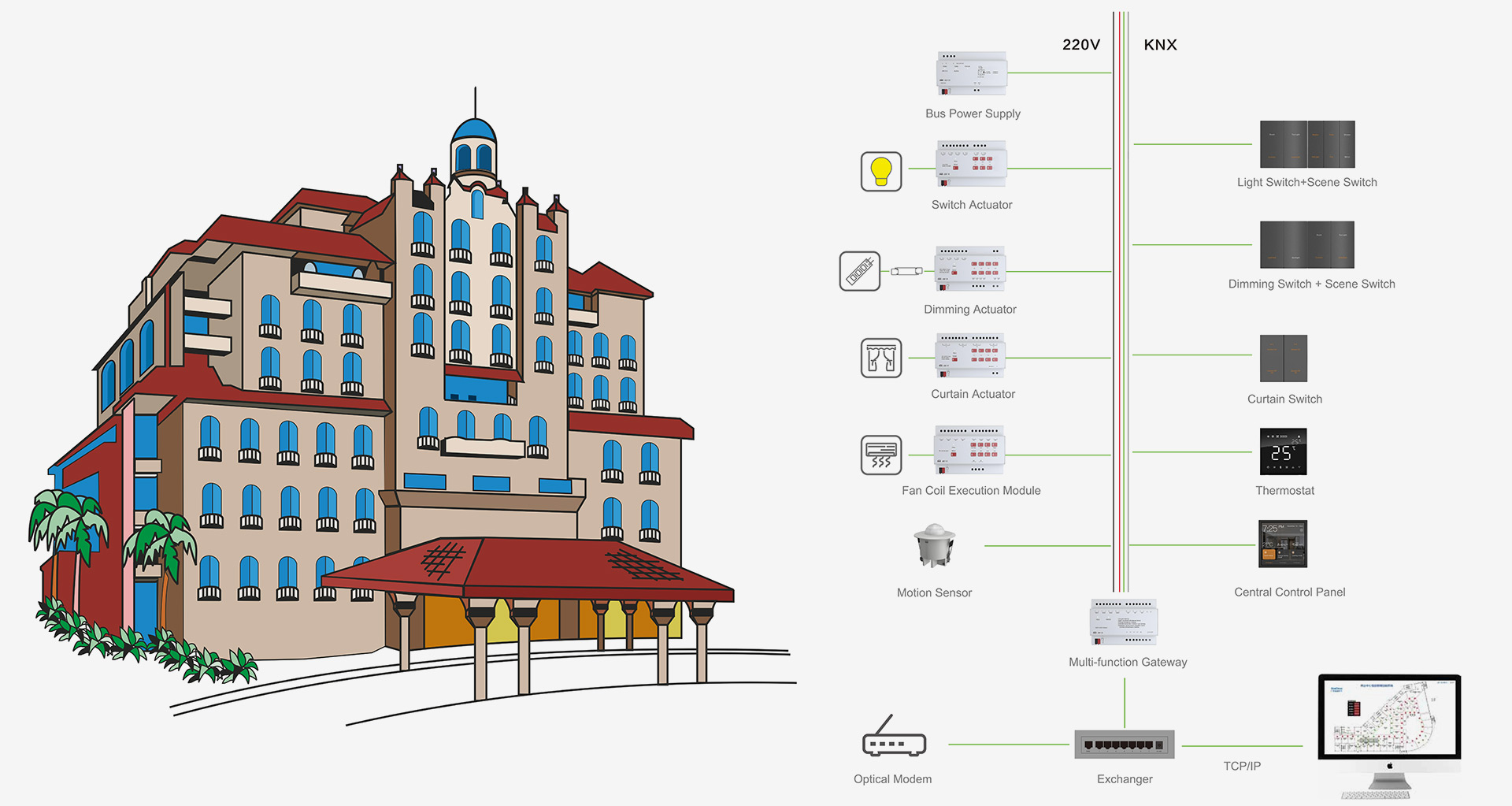KNX Smart Hotel Solutions
The KNX smart system integrates building automation and smart control into the hotel, enabling interconnectivity among various devices and systems, such as lighting, HVAC,
security, and curtains. And provides guests with a more convenient and comfortable experience.
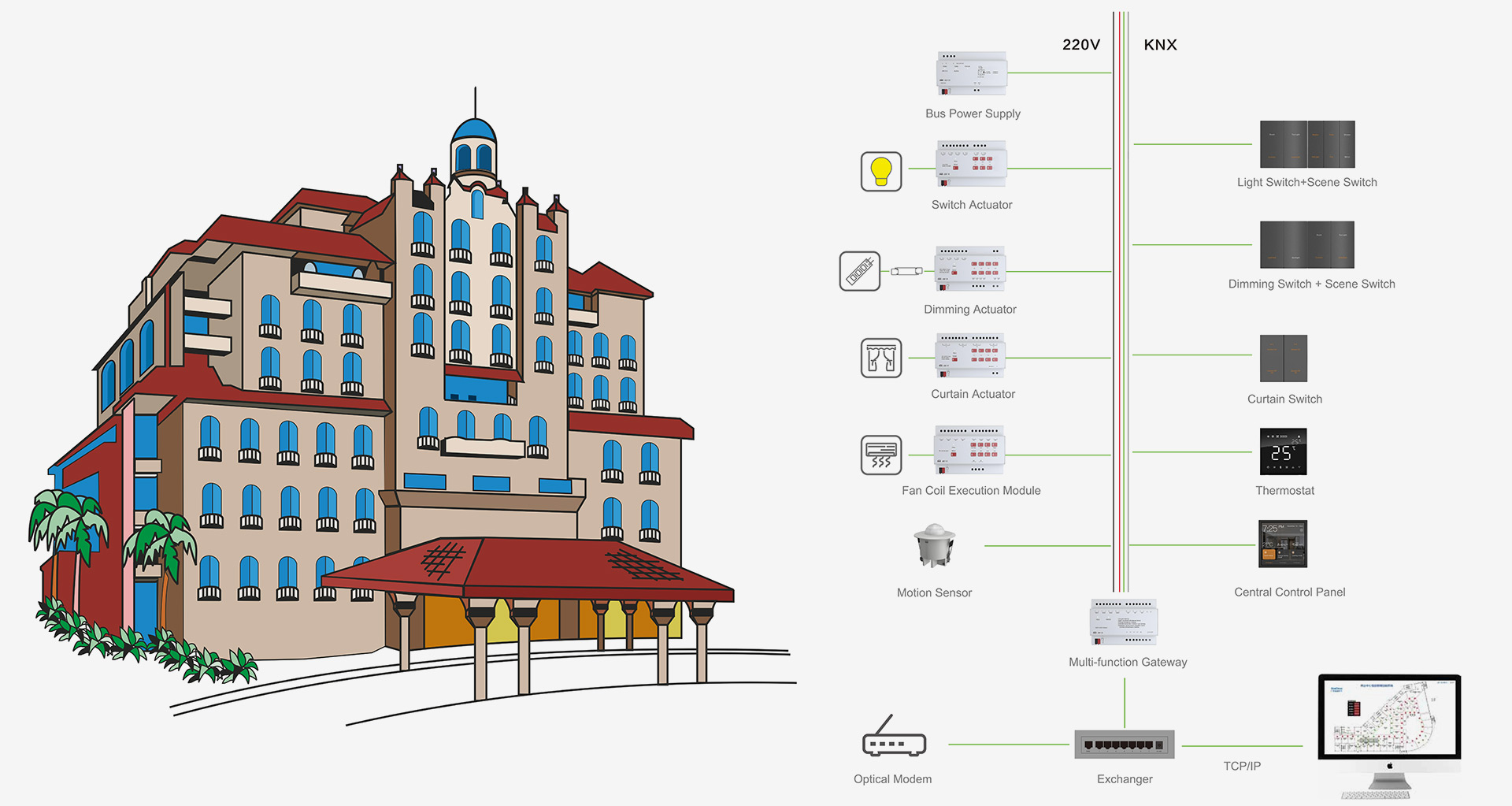
01 Central Control Hotel management personnel can monitor and configure guest room scenes through the system. For instance, Check-In mode: automatically adjusts the indoor temperature of the guest room; Check-Out mode: automatically turn off all devices.
Guest Rooms Control

02Insert Card to Get PowerWhen the guest inserts the room card, the guest room host will detect and activate the corresponding electrical devices. When the guest leaves and pulls out the room card, the host will automatically cut off the corresponding power supply to save energy and avoid unintentional use of electrical devices.

03Smart Panels ControlEach guest room is equipped with smart switch panels, allowing guests control lighting scenes, dimming settings, curtain status, and air-conditioning cooling/heating modes according to personal preferences.

04Guest Room ServiceThe smart room host is linked to the hotel's floor service system. Guests can communicate in real-time with the hotel's service center or front desk through the host to make requests or inquiries, such as wake-up calls, room cleaning, room service, etc., to provide a more convenient and personalized room service experience.

01Integrated ManagementHotel management personnel can centrally control and manage various devices in the public areas (lobby, restaurants, conference rooms, corridors, and staircases, etc.) through a central monitoring software. They can adjust the status of the devices as needed, thereby improving management efficiency and ensuring the coordinated operation of all devices.
Hotel Public Area Control

02Automated Smart ControlUse motion sensors in the corridors and staircases of the hotel to achieve automated smart control. When the corridors are unoccupied, the lights can be automatically turned off or dimmed to prevent unnecessary waste of energy. Once a guest or staff is detected, the lights will be automatically turnned on.

Smart Scenes SettingVarious secenes can be configured based on specific requirements. For instance, during periods of large events, the banquet hall can be set with multiple scene modes, such as Welcome Mode, Departure Mode, and Conference Mode, etc., and switch scenes with one-click on panel and realize smart linkage of multiple devices, offering guests a personalized service experience.
Smart Scenes Setting

Energy ManagementHotel management personnel can smart control electrical devices such as lighting and air conditioning based on different time periods and actual needs, and adjust the operating status and energy consumption of the devices, preventing unnecessary energy waste and achieving optimal energy utilization.
Energy Management